
DM FRP Tool Our team will give you with the Samsung FRP Reset Tool, which is a powerful and user-friendly tool. With the help of this tool, you may quickly remove the factory reset protection (FRP) from your Samsung mobile phones.
Factory Reset Protection is available on Android v5.1 and phones up to the latest. Google offers the FRP lock on various Android-based devices as a security feature. The FRP lock activates when the device is setup and connected to your own Google account.
| Also Read |
| Android Utility Tool V124 MTK META Utility Download Latest Version |
| SamFw FRP Tool 4.8.1 – One Click Samsung FRP Remove Tool |
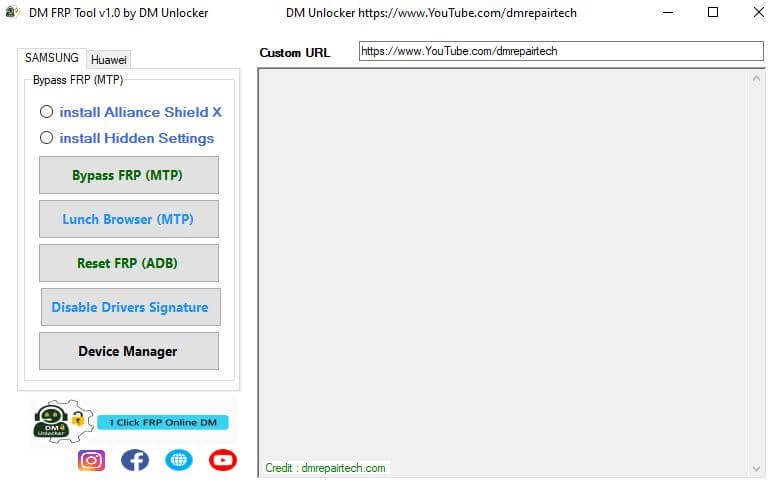
Table of Contents
Why Need DM FRP Tool?
Bypass the Factory Reset Protection (FRP) on your Samsung smartphone using DM FRP App v1.0 Connect ADB and MTP mode features. It’s an extremely lightweight program that can unlock your device easily bypassing the Factory Reset Protection.
Download DM FRP Tool v1.0 Samsung FRP Reset Tool
You can get the latest version of DM FRP App free and removing FRP on your Samsung device.
Credits: Thanks DM Repair Tech Team. Because they created and distributed this tool for free.
| Download Link | Tool Details |
| AFH Link | DM_FRP_Tool_V1.0.zip |
Note: We strongly advise you to make a backup of your important data from the device before FRP Bypass or unlocking it.
How to Use DM FRP Tool And Unlock FRP On Samsung Devices
- Download and Extract DM FRP Tool on your computer.
- Now, install the Samsung USB Driver on your computer.
- Open the tool DM_FRP_Tool_v1.0.exe.
- Connect your Samsung phone to MTP Mode. Then follow the following steps.
- Now, click on the Bypass FRP (MTP) button.
- Then, look at your Samsung device and click on View, Now Bypass FRP.
I hop You have successfully removed your FRP. Feel free to must be leave comments.