
If you want to find the Samsung FRP Tool, you have come to the right place. Easy Samsung FRP Tool is a Windows tool that makes it easy to bypass FRP Google Account Verification for Samsung Android 13, 12, 11, 10, Q, Pie, Pie, Oreo, and Marshmallow phones using Chrome. We’ll show you how to get the current version of Easy Samsung FRP Tool 2023 V1, V2, V2.7 and receive a “VIEW and CANCEL” prompt to access the browser through the YouTube app on your Samsung FRP Smartphone.
On mobile phones running Android OS v5.1 (Lollipop) or later up to the most recent Android version, the Factory Reset Protection function is available. For those who are unfamiliar with the FRP lock, it is a device security feature that Google offers on many Android-based mobile devices. The FRP lock only becomes active when the device is initially configured and linked to a Google account.
| Also Read |
| Download Samsung USB Drivers (Latest v1.7.59) for Windows |
| SamFw FRP Tool 4.7.1 – One Click Samsung FRP Remove Tool |
PAGE CONTENTS
- What is Easy Samsung FRP Tool?
- Download Easy Samsung FRP Tool V1, V2, V2.7 Latest Version
- How to Use Easy Samsung FRP Tool And Unlock FRP On Samsung Galaxy Devices
What is Easy Samsung FRP Tool?
Easy Samsung FRP Tool is a Google account lock removal tool that can be used for free on Samsung Galaxy mobile devices. The name of the tool pretty well says it all. It is one of the most user-friendly utility programs with an interface that is suited for Windows desktop computers, and you can start using it right away with any connected Samsung phone you have, To bypass FRP, all you need to do is plug your phone into a Wi-Fi network, launch the program on your computer, connect your phone through USB to the computer, and select Bypass FRP.
Download Easy Samsung FRP Tool V1, V2, V2.7 Latest Version
This page offers the most recent version of the Easy Samsung FRP Tool, which can be downloaded for free and is compatible with Windows.
Compatible: Windows 7, Windows 8, Windows 10, Windows 11 (32/64bit)
| Download Link | Software Details |
| Mega – MediaFire | Easy_Samsung FRP_2021 V1 |
| Mega – | Easy_Samsung_FRP_2021_V2 |
| Mega – | Easy Samsung FRP 2023 V2.7 (New) |
Recommend: We strongly advise you to make a backup of your important data from the device before flashing, FRP Bypass or unlocking it.
How to Use Easy Samsung FRP Tool And Unlock FRP On Samsung Galaxy Devices
- Download the Easy Samsung Frp Tool 2023 Bypass new Tool on your Computer.
- Now, extract the file and double-click on the (exe) file to install it on your computer.
- Double click to run SamsungFrp2023.exe.
- First Click on Disable Drivers Signatures enforcement from the left panel.

- Now, it will show you a pop-up message that says “Disabling complete. Restart your Computer.”
- Reopen the SamsungFRP2023.exe setup tool.
- Make sure that your Samsung smartphone is connected to a Wi-Fi network that has internet access.
- Connect your device to the PC using a good USB cable.
- Once connected properly, make sure to click on Bypass FRP from the left pane of the FRP tool.
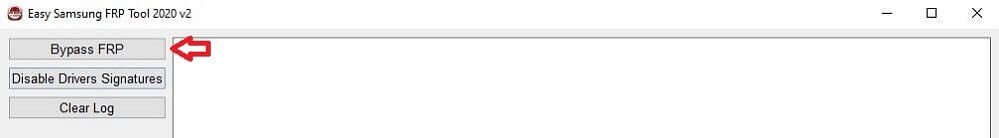
- After the operation finishes, your Computer will display a security warning saying “Install this driver software anyway”.
- Then Click to continue > An Easy Firmware pop-up will display on your smartphone.
- Tap on View, Now a chrome browser window will open.
- Now, download the FRP Bypass APK 2023.
- Install and Open the application on your smartphone.
- Click Bypass FRP and choose Settings.
- Make sure to enable Pin Windows and set up a Pattern Lock from there.
- Once done, Reboot your smartphone.
I’m hoping the Easy Samsung FRP Tool installation went smoothly. Please share your thoughts and comments.