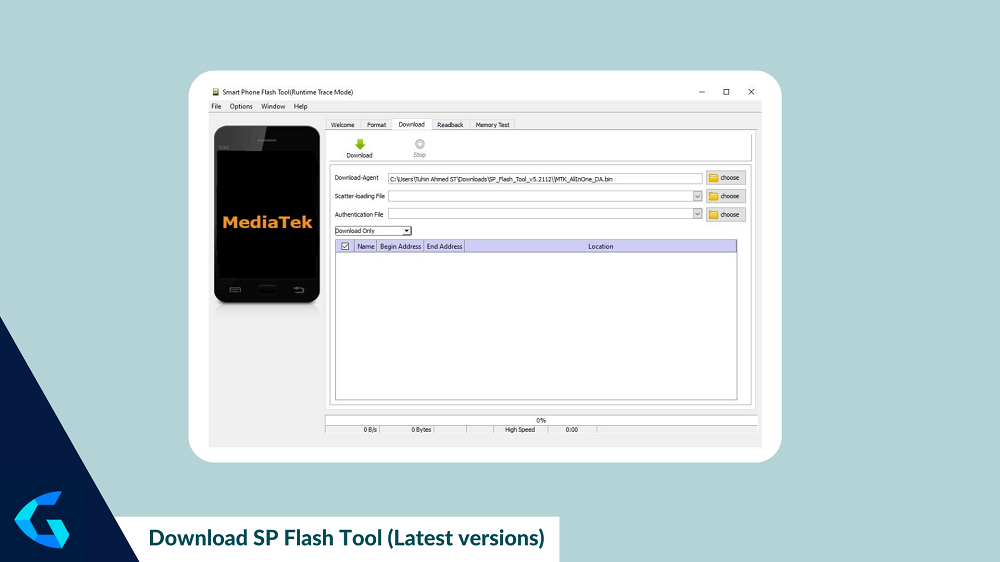
SP Flash Tool also known as Smart Phone Flash Tool is the most effective tool available for flashing scatter firmware on MediaTek-powered handsets. You may also use the tool to reset the FRP lock and fix your smartphone if it is powered by an MTK SOC.
Download the MediaTek-specific SP Flash Tool from this website. However, MediaTek competes with Qualcomm. Android is open-source, too. Many custom ROMs can be flashed on smartphones. To effortlessly flash the custom ROM on your Mediatek device, you need a tool.
| Also Read |
| Download Libusb Win32 Driver Latest Version 2023 Free |
| Download MTK USB Drivers Latest Version for Windows |
PAGE CONTENTS
What is the SP Flash Tool
The SP Flash Tool is made for MediaTek devices that can be changed in a single place. First of all, this tool made it easy to update your software. In a similar way, it can also put the device into Recovery Mode or Fastboot Mode. You could also use it to flash a homemade ROM or custom restore. In addition, it can test and check advanced memory and read and write parameters.
Requirements
- You need to make sure that you download and install the MTK USB drivers on your computer.
- Only MediaTek Android devices can flash software and files with this tool.
- You’ll need a good USB data cable and a PC or laptop.
- You must download the stock firmware for your device in order to run the firmware. You can also use getgsmtech to get the latest stock software for your device.
Download SP Flash Tool Latest Versions 2023 for Windows
You may acquire the Sp Flash Tool V5 right away by clicking on this link: Verify that the MTK USB driver has been installed on your computer.
Compatible: Windows Computer or Laptop
| Download Link | Software Details |
| Download Link | SP Flash Tool v5.2228 New |
| Download Link | SP Tool v5.2112 |
| Download Link | SP Tool v5.2052 |
| Download Link | SP Tool v5.1924 |
| Download Link | SP Tool_v5.1548 |
It’s important to know that manual (Flashing) changes can be dangerous and could cause the phone to stop working if they’re not done right. It is best to back up all of your info and carefully follow all of the steps.
How to Use SP Flash Tool on your Pc or Laptop:
- You will need to download the Latest SP Flash Tool V5 and then unpack it on your PC.
- Extract the file containing your stock ROM’s firmware flash file.
- Put in the USB driver for the Mediatek processor on your pc.
- Launch the Flash_Tool.exe program located in the SP Tool folder.
- Find the correct stock firmware flash file for the Scatter file.
- Once you have located the appropriate Firmware, click the Download button.
- Now, make sure your Mediatek device is connected when in Flash Mood.
- You should have noticed a green button once the flashing had over.
I’m hoping that you were able to download and install the SP Flash Tool on your Windows without any problems. You can follow our instruction on how to flash MTK firmware using the SP Tool.