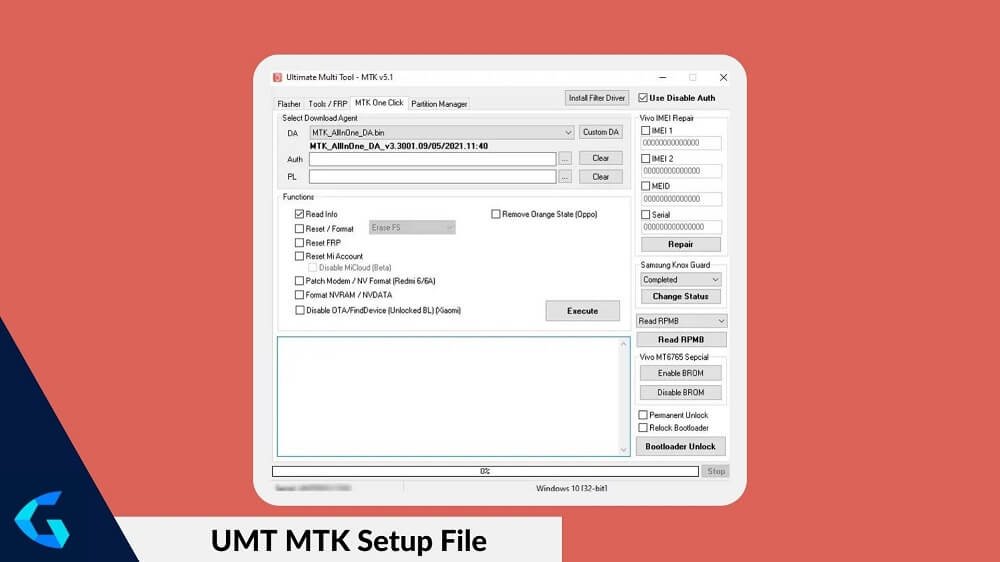
UMT Ultimate MTK Tool is a one-click repair application for MediaTek powered Android smartphones and tablets. UMT MTK Setup File It also allows you to reset FRP, User locks, flash firmware, remove Pattern, Password, and more from Xiaomi, Huawei, Oppo, Vivo, Meitu, Oppo, Realme, and other Android devices. Follow these easy steps to download and install UMT MTK Setup File v5.1 newest setup on your personal computer.
| Also Read |
| UMT Support Access 2.0 (Update 2024) Download |
| UMT QcFire Setup File v8.8 (Update 2024) Download |
Table of Contents
Why Need UMT MTK Tool
The UMTv2/UMTPro Dongle Setup program is a specialized and easy-to-use program that can be used to update, Repair Boot, Custom DA, unlock, repair, remove (FRP), Reset QCN, allow diagnostics, and fix IMEI issues on any smartphone. The people who made Ultimate Multi-Tool made UMT MTK so that it could be used with MediaTek processors.
Download UMT MTK Setup File v5.1 (Update 2024)
This website provides a free download of the most recent version of the UMT MTK Tool.
Compatible: Windows 7, Windows 8, Windows 10, Windows 11 [32/64bit]
Recommendation: Before doing anything else, first must be back up your device important data.
| Download Link | Software Details |
| Google Drive – Mega – MediaFire | UMTv2_UMTPro_UltimateMTK_4.9 |
| Google Drive – Mega – MediaFire | UMTv2_UMTPro_UltimateMTK_5.0 |
| Google Drive – Mega – MediaFire | UMTv2_UMTPro_UltimateMTK_5.1 |
How to Use UMT MTK Setup File on your Windows
- Download and installed with the UMT MTK Setup Tool.
- Now Install the latest MTK USB Driver.
- Launch the tool, then proceed with the instructions that follow.
- Download: Open the tool, Click on any action that you would like.
- Reset FRP: Open Tool >> Now, go to Tools/FRP section >> Click on the Reset FRP Option >> Connect your smartphone to Flash Mode.
- Now, Click on Start, That’s it.
I’m hoping the UMT MTK Setup File was successfully installed. Feel free to leave comments.