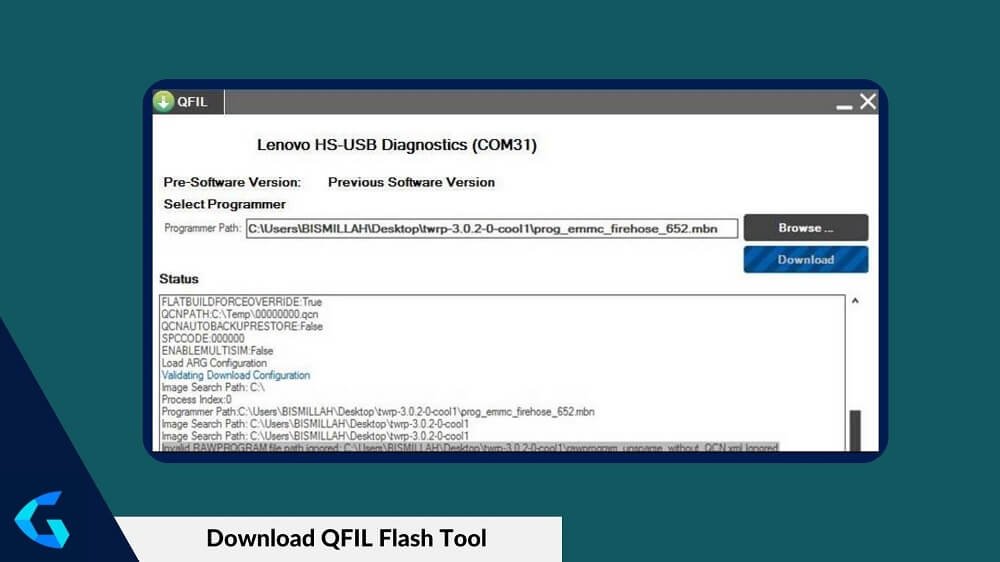
You are in the proper location if you are looking for the QFIL Flash Tool. The Qualcomm Flash Image Loader also know (QFIL Flash Tool) is a useful application. The QFIL utility is a lightweight portable Windows pc program that may be used to flash the original stock firmware (XML-based) on handsets powered by Qualcomm. The software can undo a factory reset (FRP), unlock a locked screen, recover erased QCN data, and do much more.
These days, Qualcomm chipsets are standard in most Android devices. This guide will help you flash your Qualcomm SoC-powered phone more quickly and easily. You don’t need any prior knowledge to follow this instruction. We will describe the tool’s functions, outline its prerequisites, and provide a download link before you set it up.
| Also Read |
| Xiaomi MI Flash Tool Download For Windows (Update 2024) |
| Download Qualcomm USB Driver (HS-USB QDLoader 9008) |
PAGE CONTENTS
What is QFIL Flash Tool?
Flashing (stock ROM) on Qualcomm smartphone is made possible with the help of Qualcomm Technologies Inc.’s Qualcomm Flash Image Loader (QFIL) Tool. In order to flash firmware and unbrick, lock removal, and more, this utility is most useful for devices powered by Qualcomm chipsets.
QFIL Flash Tool Latest Version Download
This website provides the most recent version of the QFIL Tool, which is free to download and is compatible with personal computers running the Windows operating system.
Compatible: Windows 7, Windows 8, Windows 10, Windows 11 [32/64bit]
| Download Link | Software Details |
| G-Drive – Mega – MediaFire | QFIL_Tool_v1.0.0.3 |
| G-Drive – Mega – MediaFire | QFIL_Tool_v2.0.1.9 |
| G-Drive – Mega – MediaFire | QFIL_Tool_v2.0.3.5 [Latest] |
Recommendation: Before any action on your device, it is highly recommended that you create a backup of all of your vital data stored on the device.
How to Use QFIL Flash Tool on your computer
- First, download and extract the QFIL tool on your pc.
- Install Qualcomm USB Driver on your pc. Otherwise, the QFIL tool never detects your smartphone.
- Now, open the folder, click on the QFiL application file, and open it.
- Click Browse option and locate the correct (Stock Firmware).
- Switch off your device and connect it to the PC via a good USB cable while pressing and holding down or Volume Up button.
- Then click on the Download button to start the installation process. It may take 8-10 minutes, depending on the flashing cable speed and file size.
- Once it’s done, your smartphone will reboot automatically. That’s it
I’m hope QFIL Flash Tool installation went smoothly. Please comment and share your ideas.