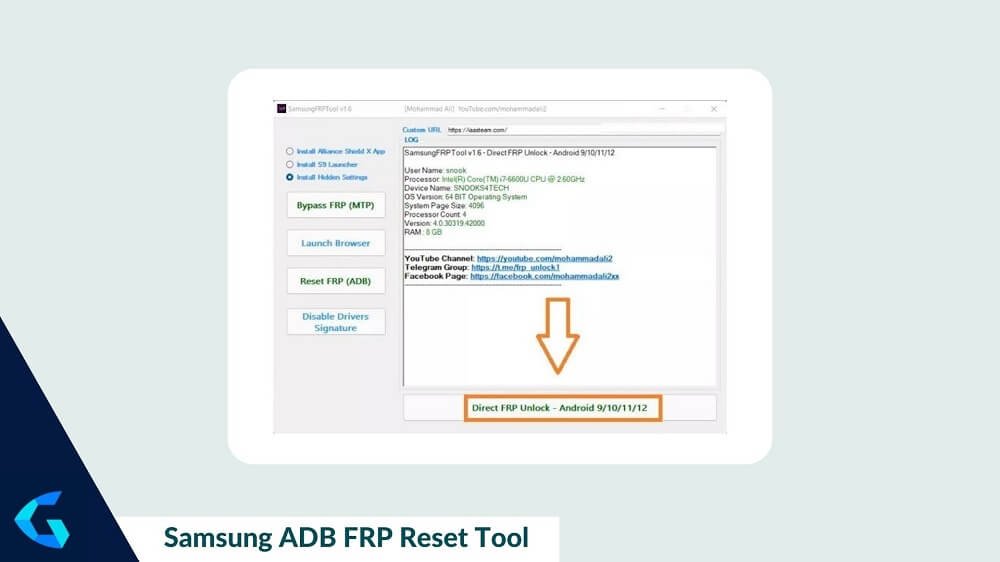
The free Samsung ADB FRP Reset Tool is a powerful tool, will be provided to you by our team. This tool will assist you in removing the factory reset protection (FRP) that are present on your Samsung smartphones.
Factory Reset Protection is available on Android OS v5.1 and latest 7/8/9/10/11/12/13 phones up to the latest. Google offers the FRP lock on various Android-based devices as a security feature. The FRP lock activates when the device is setup and connected to your Google account.
| Also Read |
| Easy Samsung FRP Tool (V1, V2, V2.7) 2024 Download |
| SamFw FRP Tool 4.8.1 – One Click Samsung FRP Remove Tool |
Table of Contents
Why Need Samsung FRP Reset Tool?
Samsung ADB FRP Reset Tool is a free way to unlock Samsung devices that have been locked by Google. It is one of the easiest utility apps for Windows to use, It works more better than others software and you can start using it right away with any Samsung phone you have FRP for that is linked to your computer. To get around FRP, you just need to connect your phone to a Wi-Fi network, open the app on your Pc, connect your phone to the computer through good USB Cable, and choose Bypass FRP.
Download Samsung ADB FRP Reset Tool 2024
The latest windows Samsung FRP Reset Tool is available for free download on this page.
Compatible: Windows 7, Windows 8, Windows 10, Windows 11 (32/64bit)
File Password: getgsmtech.com
Note: We strongly advise you to make a backup of your important data from the device before FRP Bypass or unlocking it.
How to Use Samsung ADB FRP Reset Tool And Unlock FRP On Samsung Devices
- Samsung FRP Tool Download and Setup.
- Now update your ADB drivers now.
- To continue, run Samsung FRP Tool.
- Then Use a USB cord to link your gadget to your computer.
- Set your device to allow USB debugging.
- To activate USB debugging: use the device’s emergency call menu by dialing #0#. This will bring up a test mode menu. You may ignore all the buttons. In this setting, a USB cable can be plugged into a computer.
- Plug usb cable to your computer and go to device manager make you sure Samung Mobile USB modem port detect.
- To finish, select the Remove FRP option.
- You have successfully removed your smartphone FRP Lock, That’s it.
I hop You have successfully removed your FRP Lock. Feel free to must be leave comments.