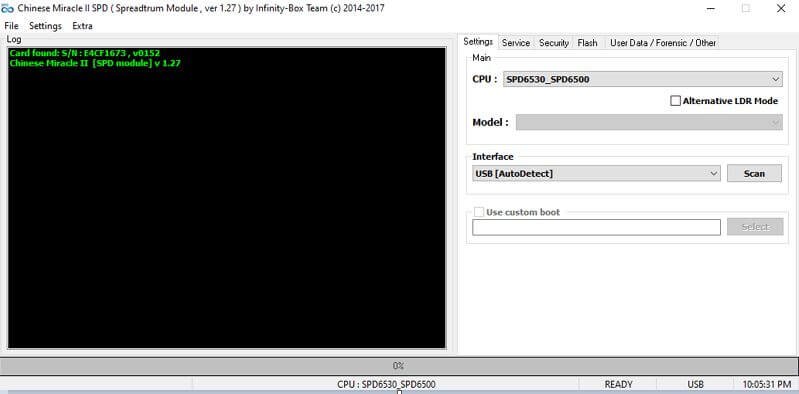
When using the CM2 SPD Latest Setup Tool to flash the stock ROM and unlock Xiaomi, Tecno, Itel, Oppo, Vivo, Huawei, and other devices with SpreadTrum CPUs, you have made the proper tool choice. Additionally, it removes Hang logos, FRP locks, screen locks, and invalid IMEI.
Unlocking factory reset protection (FRP), removing screen lock, and unlocking the bootloader are all possible if you have the CM2 SPD Dongle Tool. without any Auth or credits.
| Also Read |
| CM2 MTK Setup File v1.58 (Update 2024) Download |
| CM2 SP2 Latest Setup v2.14 (Update 2024) Download |
Table of Contents
Why Do You Need the CM2 SPD Tool?
If you have a Xiaomi, Tecno, Itel, Oppo, Vivo, realme, etc. the Infinity CM2 Dongle Setup Tool can help you New update Mobile Repair Tool Dongle SmartPhone Flash and lock remove, remove the Google Account Lock, and more, If you own a SpreadTrum device and are looking for full software-related solutions, you’ll want to get your hands on a Chinese Miracle 2 CM2 SPD module tool.
Download CM2 SPD Latest Setup v1.27 (Update 2024)
To download the Latest CM2 SPD Setup File v1.27, please click on the following link:
Compatible: Windows 7, Windows 8, Windows 10, Windows 11 [32/64bit
Important: Always remember to create a backup of your data before making any changes.
How to Use CM2 SPD Latest Setup on your PC
- Download the CM2 SPD Module Tool, and then use it to install the setup file.
- Then Install the USB driver for the Spreadtrum processor.
- Now, Start by opening the tool, then, after selecting the Flash button on the Flasher tab, choose the stock Firmware option from the drop-down menu that appears. It is important that Flash Mode be enabled on your mobile device.
- To format the file system using FRP, open the tool, choose the FRP option from the Service tab, and then click the Format FS button. The FRP lock will be reset as a result of this. It is recommended that you set your smartphone to Flash Mode.
- Resetting the Privacy Lock Tool requires you to first launch the tool. After accessing the User Data page on your smartphone, and then selecting the Reset Privacy Lock option, connect your device to Flash Mode, That’s it.
I’m hoping the CM2 SPD Latest Setup was successfully setup. Feel free to must be leave comments.