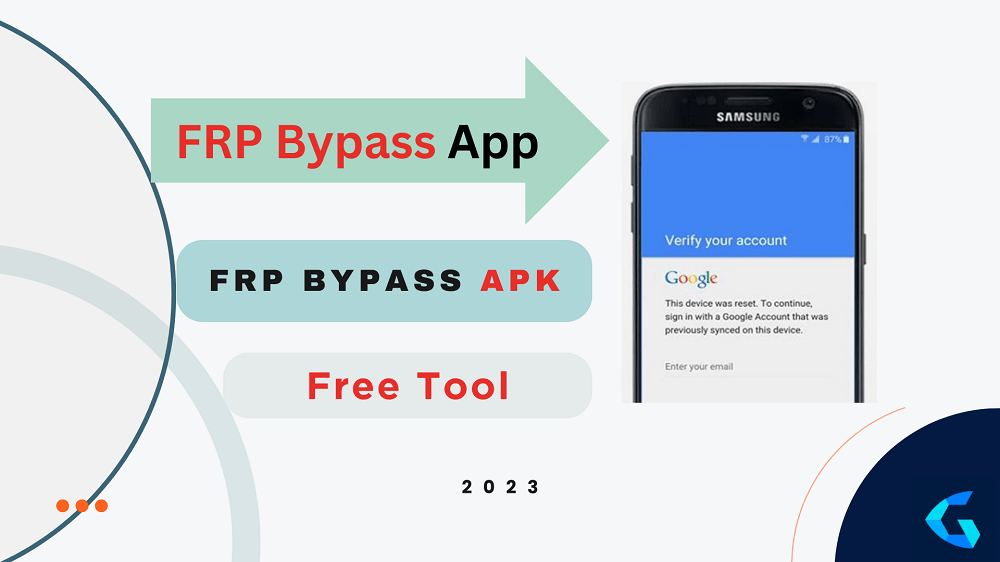
If you’re looking for the most recent FRP Bypass Apk & Tools, you’ve come to the right place. This post contains the FRP Bypass Apk for the Latest Security android smartphone. If you have an Android device running Android 5.1 or latest, including the most recent version of Android, the FRP Bypass file will allow you to remove the FRP lock. On our site, you can find FRP bypass files for the year 2023.
Table of Contents
What is FRP Bypass APK?
All latest Android smartphones include FRP (Factory Reset Protection) as a security feature. This mostly protects the original owner’s data during and after thefts. If you have forgotten password of your Google account after a factory reset, Otherwise, the verification screen will remain.
Direct Tap to Open Apps
- Open Set Screen Lock

- Open Setting App

- Open Galaxy Store

- Open Google Search App

- Open Samsung Files Shortcut

- Open Hidden Settings

- Open Package Disabler Pro

- Open YouTube App

- Open Home Launcher
- Open S9 Launcher

- Open Chrome App

- Open Calculator App
- Open Oppo Phone Clone
- Install Files Shortcut

Direct Tap to Download Apk
Download Some Latest FRP Bypass Tool Free for PC
I have collected and provided some of the most recent Google Account lock bypass Tool for PC windows. If you have an android device that is protected by a factory reset protection (FRP) lock, you may try the FRP removal tool for free.
- SamFw FRP Tool 4.8.1 – One Click Samsung FRP Remove Tool
- SamFirm Tool AIO V3.3 FRP Remove Tool 2024
- Easy Samsung FRP Tool (V1, V2, V2.7) 2024 Download
- MTK CLIENT TOOl V5.2
- Unlock Tool.Net Download Latest Version
- Android Service Tool v1.2 Direct FRP Unlock
- Android Utility Tool Download Free NO Pay
- FRP Unlock Tool (ST MTK ST Universal & Chimera Tool)
- MTK & libusb Drivers
- Samsung Odin Flash Tool (Latest Versions) for Windows
- SP Flash Tool (Latest versions) Download SmartPhone Flash Tool
- SPD Flash Tool Latest Version (Update 2024) Download
How to Bypass FRP Lock using FRP Bypass APK
The most recent Android security update is now available for smartphone, we’ll help you recover your Android handset from such a situation. You just need to defeat your device’s FRP lock. Here are numerous typical FRP bypassing articles so you can follow the methods for your phone’s brand. This post will provide the newest frp bypass tool dm, frp bypass apk dm, and instructions with download links to break FRP lock security. If you need tools, read this entire essay.
- first, turn on your Android phone.
- Connect your device to a wireless network by tapping the “Start” button.
- Return to the initial Welcome Screen
- Tap English and Select your regional language
- Now Go to the Wi-Fi network page and tap on Add Network
- Hold down the Browser icon and type anything.
- Tap the last “language Settings” option and Select Add keyboard.
- Select English & Tap on “3 dots”> Help & Feedback.
- Then Type and Search “YouTube”
- Open the first results, play YouTube, and tap “3dots” > Watch later icon
- Touch User icon, Settings>About>Terms & Service.
- Type and Search getgsmtech frp: Download FRP Bypass APK
- Download and Install Android_8-9_GAM.apk.
- Now install FRP_Bypass.apk then > Open
- Tap “3dots” and Select Browser Sign IN option
- Sign In with a any Google Account.
- Now Restart your smartphone, That’s it.
Note: Please leave a comment below if you have any more Tools that you would want to share.