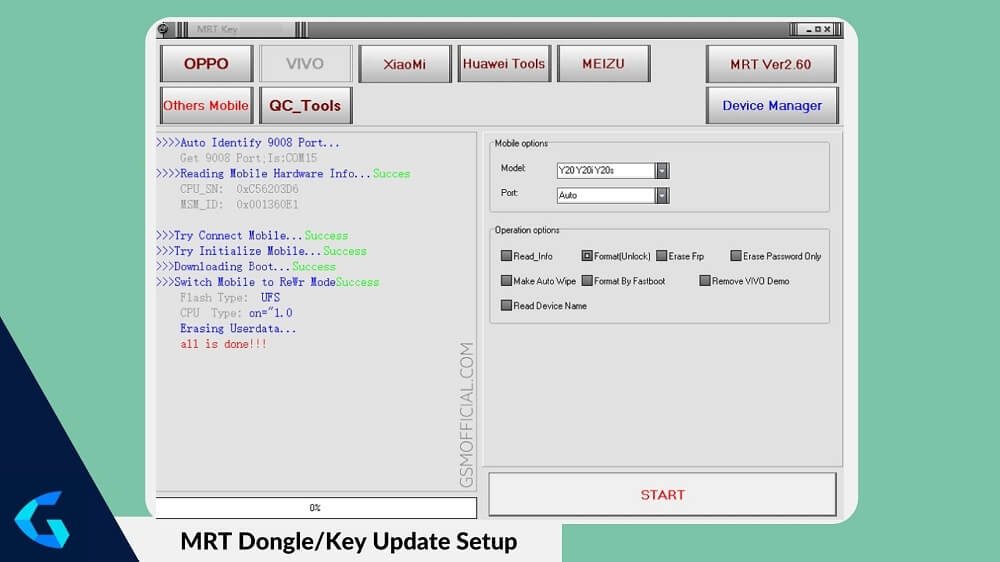
You’ve found the proper location if you’re looking for the MRT Dongle Key. It additionally allows you to remove FRP, Screen locks, Privacy locks, the Hang logo, and repairs difficulties related to invalid IMEI numbers, unlock and repair your Xiaomi, Vivo, Oppo, Meizu, and Huawei and more devices.
In general, the MRT Dongle Tool is an extremely helpful resource for mobile engineers and android users who are searching for an all-in-one best and easy solution for the maintenance, troubleshooting, lock removal, and repair activities associated with their smartphone.
| Also Read |
| Download Minimal ADB and Fastboot Tool (Latest versions) |
| CM2 MT2 Latest Setup v2.47 (Update 2023) Download |
PAGE CONTENTS
What is MRT Dongle?
Most devices powered by MediaTek and Qualcomm processors can benefit from the simple and straightforward MRT Dongle Key (Mobile Repair and Flashing Tool). Quickly unlock your device’s bootloader, bypass its factory reset protection, fix your device’s IMEI, root or unroot your device, and much more free Unlock.
MRT Dongle V5.52 Latest – Features
- Oppo Android 11 Meta Unlock Supported
- Realme RMX1821 Flash Init Bug Fixed
- Vivo Y5s Added for Factory Reset/ FRP/Pattern Remove
- Add Vivo Y20s(G) unlock the demo
- Fix Vivo y95 y93 y91 Qualcomm after unlocking still password have locked
- Oppo Reno SE Added for Factory Reset/ FRP/Pattern Remove
- BK Vivo added for FRP/Pattern/Pin Remove
- Support Oppo and Redmi MTK 6765 & 6875 Released
- SUpport Format / Erase Frp /and Write Flash.
- Supports the latest MTK MT6580 and MTK X10 6753/6752/6595/6795/
- Oppo added for Unlock FRP/Pattern/Flash
- Read Flash MTK devices
- Write Flash MTK devices
- Read Flash Qualcomm Devices
- Write Flash Qualcomm devices
- FRP Reset MediaTek devices
- Unlock Code MediaTek devices
- Read Codes all MTK devices
- Read Pattern MTK devices
- Virus Clear all MTK devices
- Remove MI Account
- Root All Android
- Vivo BK added for flash and Repair IMEI.
- Supports the old MTK 6575 6577 6572 6571
- Factory Reset from all Android devices
- Support the latest Oppo and Vivo devices
- Added support for Meizu and Meitu devices.
- Huawei flasher added => Kirin 970, 659, 710, 980.
- and have Many More Features
Download MRT Dongle Key v3.95 & v5.52 Latest Setup
You may get the latest version of the MRT Latest Setup from this page.
Compatible: Windows 7, Windows 8, Windows 10, Windows 11 [32/64bit]
| Download Link | Software Details |
| Mega – MediaFire | MRT_v2.60.zip |
| Mega – MediaFire | MRT_v3.95.zip |
| Mega | MRT_v5.52.zip |
Before you do anything else, you should definitely make a copy of all of your vital data on your device.
How to Use MRT Dongle Key on your computer
- First, Turn off any security software, including Windows’ built-in Defender, before continuing.
- Get the MRT Dongle Setup installation file from the internet, then unzip it on your PC.
- Then, proceed with the instructions that follow.
- Then, update your pc with the latest USB drivers from MediaTek, Qualcomm, and Huawei.
- Unlock Oppo, then navigate to the Oppo tab, then select the Oppo Model, then connect the device to EDL/Flash mode, then choose Format FS, and finally click the START button to bypass the Oppo screen/FRP lock.
- Unlock the Vivo Screen Lock/FRP > Select the Vivo menu > Connect your Vivo device to your computer, then go to Settings > About > Select Format FS > Click START.
- Unlock Your Huawei Screen Lock/ Google Account > Connect your device in Fastboot mode; click the Huawei Tools tab; choose FRP Reset from the menu; and last, hit the START button.
- The discussion is over.
I’m hope MRT Dongle Key installation went smoothly. Please comment and share your ideas.